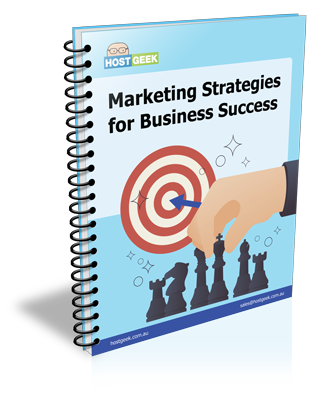With such a high percentage of the population accessing the internet on a regular basis, people are always looking for ways to make their connections faster, cheaper and more efficient. Every device imaginable comes equipped with the means to connect to the internet, including phones, games consoles, tablets and computers. The thing that varies is how they connect to the internet. The two most prominent types of connections include LAN (Local Area Network) and WLAN (Wireless Local Area Network), and the differences between the two are explored below.
Local Area Network (LAN)
Internet connections using a LAN are made using ethernet cables and adapters that most laptops and desktops come already equipped with. In addition to these cables and adapters, and in order for multiple users to have internet access, a hub and/or router will also be required.
When it comes to setting up LAN, the process is simple, and sees good performance results, due to the use of broadband routers. To establish a LAN, a network of cables is required, as well as a router to connect all of the computers and create a central device. Switches are used to connect all of the computers in the network. Once the network installation has been wired, the switches and routers are configured using the network settings, and a standard internet protocol is set to allow the internet to run within the network. LAN ports are included in any laptop available for purchase, meaning that all that is required to run a LAN connection on a machine is access to a service provider. LAN services are also quite affordable and there are many service providers to choose from, making it a cost effective and an easy means to access the internet.
Wireless Local Area Network (WLAN)
WLAN is the wireless version of a LAN connection. Many devices come already Wi-Fi equipped, which allows users to access the internet wirelessly if they are within range of the router. WLAN connections need to have an infrastructure mode as well as an access point, but can be used by any and all devices simultaneously if they are within range.
Signals interrupted by obstacles can greatly reduce the speed and connection strength of WLANs, and they are more expensive to install, but very simple to use. Also, although many are, not all devices are sold as Wi-Fi ready, so it may be necessary to purchase additional hardware to accommodate the connection.
When being compared to a LAN connection, WLAN performs better and is less likely to experience interference when properly installed, but the distance between the device and router also affects the speed and strength of the connection. A major advantage to using WLAN is the increased security it offers. WLAN is much more secure than LAN as it has a built in firewall that offers the network protection from any instability that interference may cause to the connection.